Key Takeaways
- Apple Vision Pro supports a wide range of headphones, not just the latest AirPods, for an immersive audio experience.
- Ultra-low latency capabilities of AirPods Pro (2nd-gen) enhance audio synchronization in the Vision Pro headset.
- Vision Pro is compatible with various Bluetooth devices, such as keyboards, controllers, and certain headphones.
The Apple Vision Pro has arrived, and with it comes a storm of possibilities, ranging from spatial camera systems to immersive cinematic experiences. Though the Vision Pro has headphones built into the device, they act more as speakers. So, if you plan on taking your Vision Pro on the move, or you’re looking for Apple’s promised enhanced spatial audio features, you’ll need a pair of headphones handy.
Luckily, Apple’s latest USB-C equipped AirPods Pro 2 aren’t the only earbuds that work with the headset. Already, people have taken to the street in the Vision Pros, dawning the headset on airplanes, trains, or even running marathons — like Instagram user Brooks Bash. Here’s what you need to know about what you can and cannot use with Apple’s new headset.
Specifications
Apple Vision Pro
- Resolution (per eye)
- 23MP per eye, roughly 4K resolution
- Display Type
- Micro-OLED
- Storage
- 1TB / 2TB / 4TB
- Connectivity
- Wi-Fi and Bluetooth
- Battery Life
- 2 hours (estimated)
- Tracking Technology
- LEDs and infrared cameras
- Audio
- Two speakers with spatial audio
- Weight
- ~1 pound (453 grams)
- Refresh rate
- 90Hz
- Processor
- Apple M2 + Apple R1
- RAM
- Unknown
The Vision Pro doesn’t only work with Apple’s AirPods
According to Apple, all current AirPods and Beats headphone models will connect to the Vision Pro. And more than just Apple devices will work with your headset. Third-party Bluetooth devices and other accessories will connect to the Vision Pro. That said, Apple clarifies that users will have to contact a third-party device manufacturer directly if connection issues arise.
For all the non-Apple headphone users out there, products including the Sony WH-1000XM5, Sennheiser Momentum 4, and Bowers & Wilkins PX7se have all reportedly worked with the Vision Pro.
But you might not get the same results
Still, not all models yield the same results. For the best experience, especially the Vision Pro’s Lossless Audio and ultra-low latency capabilities, Apple claims its latest AirPods are the best.

How the Da Vinci Eye app was launch-day ready for Apple Vision Pro
Years of work and early access to Apple Vision Pro helped Sam Gherman’s AR app to be ready for the headset on day one.
When we tested the Vision Pro, Pocket-lint’s Jason Cipriani connected both his second-generation AirPods Pro with a MagSafe/Lightning case and his pair of second-generation AirPods Pro with the USB-C case, which Apple says will have lower latency and a better overall experience with the Vision Pro. In his early listening, however, Cipriani noticed little difference between the two AirPods products.
What ultra-low latency capabilities mean for Vision Pro audio performance
Broadly speaking, latency refers to the time that elapses between a user’s request and the completion of that request. It’s like the time it takes to press a number on your phone’s dial screen and for that number to show up. Ideally, these processes seem instantaneous, and so reducing delays is important in the rollout of new products.
Think about it like the time it takes to press a number on your phone’s dial screen and for that number to show up.
User requests, applications and systems quickly amass into a giant network of information, bouncing from networks to servers to systems. As network traffic grows, latency tends to increase for all users, which can create backups and delays.
So, when Apple advertises ultra-low latency capabilities, it refers to the Vision Pro’s ability to withstand these network delays. Unlike low latency, which is measured in milliseconds, ultra-low latency is measured in nanoseconds. If you want to get super technical, the Vision Pro has a 12-millisecond photo-to-photon latency.
When Apple advertises ultra-low latency capabilities, it refers to the Vision Pro’s ability to withstand these network delays.
On the more technical side of low latency
In order to experience H2-to-H2 ultra-low latency connection, this is where you’ll need to make sure you have the AirPods Pro (2nd generation) with MagSafe Charging Case (USB-C). Because Apple designed the AirPods Pro using an H2 chip, the headphones deliver a “massive reduction in audio latency.”

New AirPods Pro 2 (USB-C) vs AirPods Pro 2 (lightning): What’s changed?
Apple’s newest AirPods follow its lightning from USB-C charging transition, but that’s not the only difference between the two AirPods Pro 2 buds.
Low audio latency is important for a device like the Vision Pro because the visuals you see while wearing the headset need to be as in sync as possible with your audio quality to create an immersive, augmented experience.
More Apple Vision Pro connectivity FAQs
Can I use the Vision Pro with older AirPods?
Yes. Though note that only the AirPods Pro (2nd generation) boast ultra-low latency, which means older models won’t allow for features like Adaptive Audio, Conversation Awareness and Personalized Volume.
In short, your older generation AirPods, Apple product or otherwise, will still work with the Vision Pro — but if you’re looking for the full, the highest quality experience that Apple promises with their virtual headset, then you might consider an audio upgrade.
Do I need wireless headphones?
Like many of Apple’s recent device drops, the Vision Pro does not include an audio jack. Ever since Apple dropped the iPhone 7 in 2016, the company has slowly removed the headphone jack from its products — and other companies soon began to do the same.
Is the Vision Pro compatible with other Bluetooth devices?
The Vision Pro is compatible with several Bluetooth devices, not just your AirPods. In addition to your headphones, the Vision Pro can connect with Bluetooth keyboards and trackpads, controllers, and other hearing devices. Just note, the Vision Pro won’t connect to the older models of Apple’s keyboards or trackpads that use removable batteries.
The headset also won’t work with Bluetooth mice. As for your controllers, any product labeled as MFi (Made for iPhone) should connect to the Vision Pro — this includes, according to Apple, controllers made by Xbox, PlayStation, and other iPadOS compatible products.
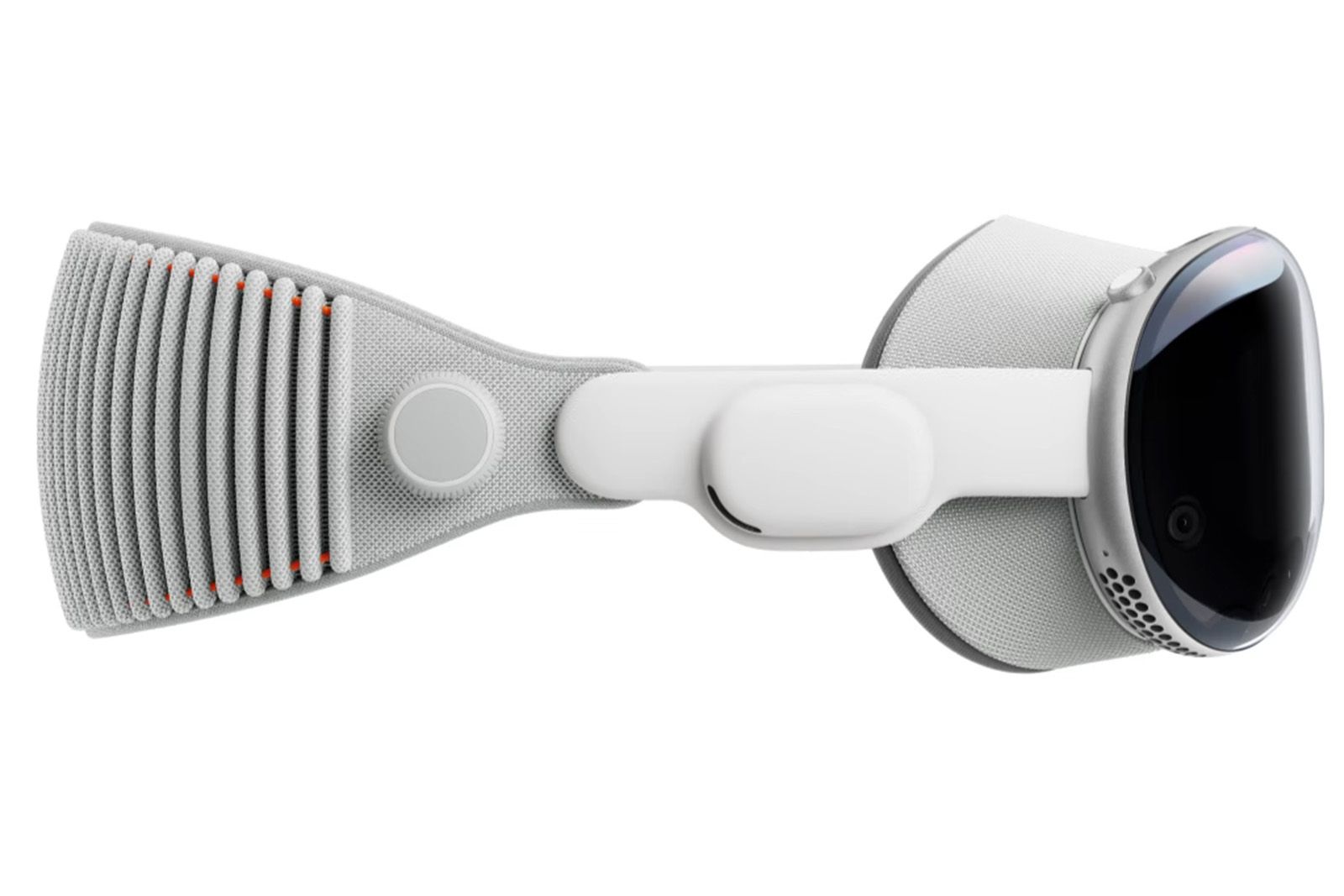
Trending Products
















