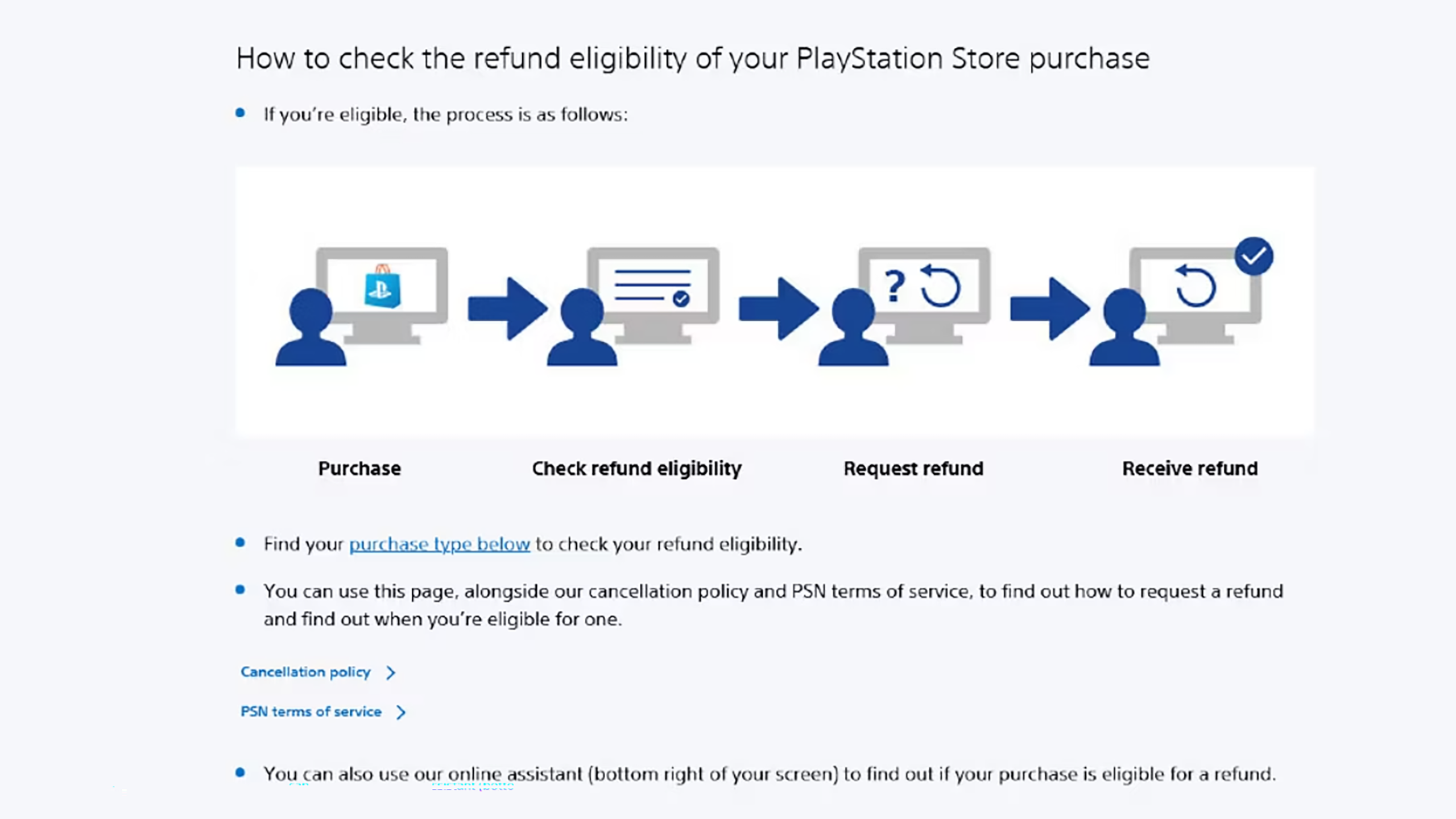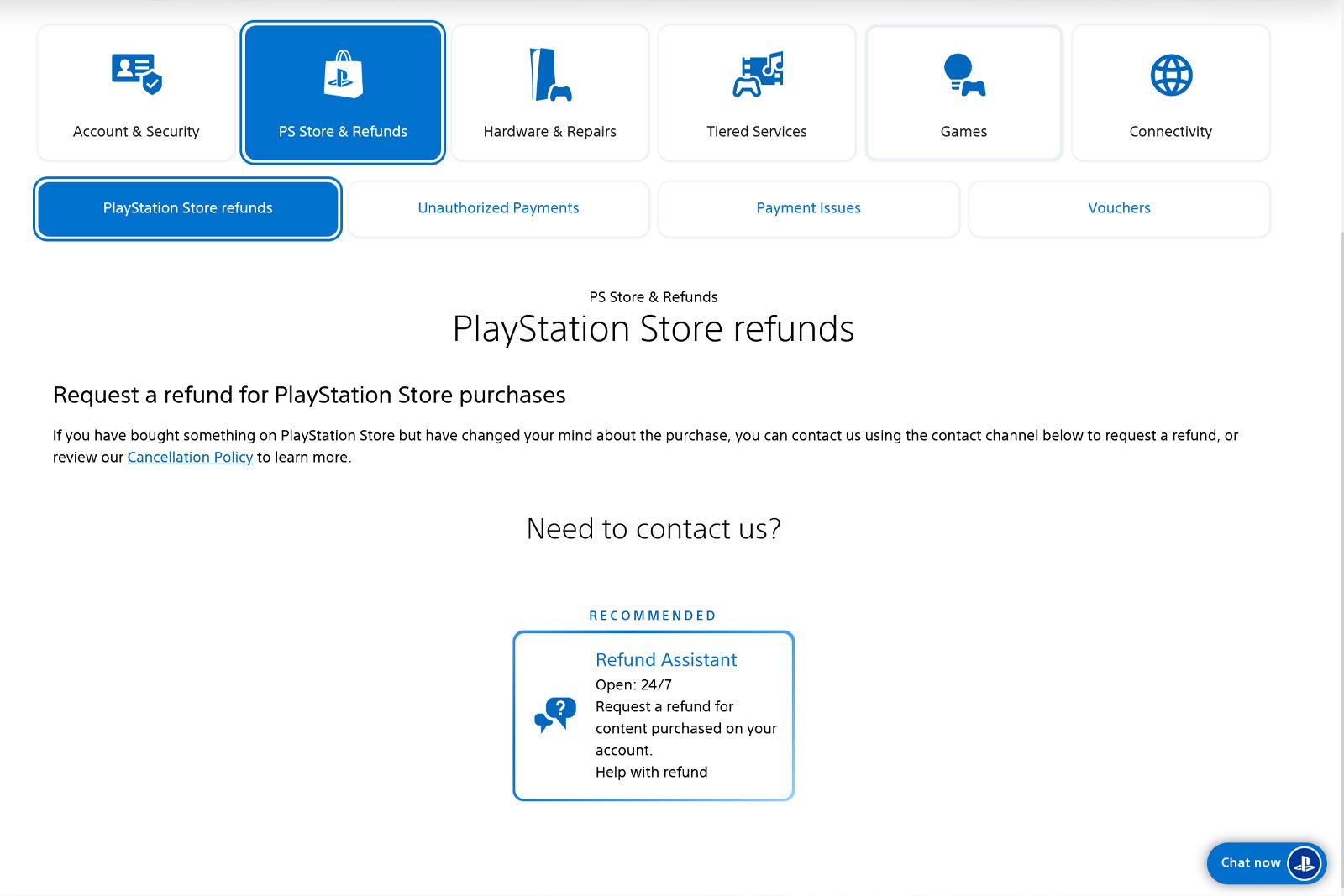Key Takeaways
- You can get a PlayStation Store refund within 14 days as long as you haven’t downloaded the item.
- To initiate a refund, visit the Refund Request page on the PlayStation website.
- Refunds are essential if you accidentally purchase the wrong game or DLC pack, preventing permanent mistakes.
One common worry with digital purchases is that you’re stuck with them once you click buy. But, if you’re shopping on your PlayStation 5, there’s actually a way to get a refund, although it might take a bit of effort.
Sony does allow for refunds, but there are some conditions. If you accidentally buy something, you’ve got 14 days to ask for your money back, provided you haven’t downloaded or streamed the item. This rule gives you a safety net in case of mistaken purchases, but you need to be quick about it.
Although Sony’s process may not be the simplest, it’s good to know that there’s a way to undo a purchase.
Best PS5 games: Amazing PlayStation 5 titles to pick up
These are the games you simply need to pick up for PS5.
Pocket-lint
When can you get a PlayStation Store refund?
Within 14 days of making your purchase, you can get your money back without any questions asked, with one crucial condition: you cannot download the item in question because the moment you start doing so, you’ll lose the ability to get a refund.
This means you’ll want to turn off automatic downloads in your console’s settings to give yourself the best chance to get a refund on a purchase you’re uncertain about.
Pre-orders can be a bit tricky, too – if you pre-order within 14 days of the game’s upcoming release, you can get a refund at any point within 14 days of your actual pre-order.
If you pre-ordered earlier than that time, on the other hand, you can get a refund any time before the game releases.
How do you actually go about putting this into action, though? Read on to find out.
How to get a PlayStation Store refund
Sadly, Sony doesn’t make this very easy as it stands, but the steps below are how you initiate a refund if it’s possible to do so.
- Visit the Refund Request page on the PlayStation website either on a desktop or in your mobile’s internet browser.
- Click on Contact PlayStation Support.
- On the next page, select PS Store & Refunds from among a few options.
- Then, select PlayStation Store refunds.
- Finally, this will give you the option to start an online chat with the “Refund Assistant”, by clicking the speech bubble at the bottom-right of your display.
- Tell the assistant what you would like to refund.
You’ll be asked some relevant questions and, if you haven’t downloaded the content or let 14 days pass, you should be fine to get your refund authorized and processed.
FAQ
Q: Why would you need a PlayStation Store refund?
We’re assuming you’re here because you’ve already decided to get a refund from the PS Store, but in case that doesn’t apply to you, it’s worth reminding you that not every mistaken purchase has to be permanent. The refund steps we’ve outlined above mean that if you accidentally buy the wrong game, the wrong version of a game, the wrong DLC pack, or any number of other things, you’re not locked in.
There’s nothing like accidentally checking out with a 12-month PS Plus membership, for example, and then realizing you thought it was only for a month — it can ruin your budget for any amount of time. This system means that, provided you don’t actually use whatever it is that you bought, you have a bit of a grace window in which to rewind and undo things, rather than just being locked in.
Q: What happens if I’ve already downloaded and played the game or used the content I want to refund?
If you’ve downloaded or played the game or used the content, it may affect your eligibility for a refund. Sony’s policies often state that once you’ve started downloading or streaming content, you can’t cancel the purchase or receive a refund unless the content is faulty.
Q: What kind of purchases are eligible for refunds on the PS Store?
Items that are typically eligible for refunds on the PS Store include:
- Accidental Purchases: If you mistakenly buy the wrong game, DLC pack, or other content.
- Pre-Orders: Pre-ordered games or content that you decide to cancel before the release date.
- Faulty Content: Purchases that fail to download or work properly due to technical issues.
- Unauthorized Purchases: If your account was compromised and purchases were made without your consent.
- Duplicate Purchases: Instances where you accidentally purchase the same item multiple times.
Trending Products