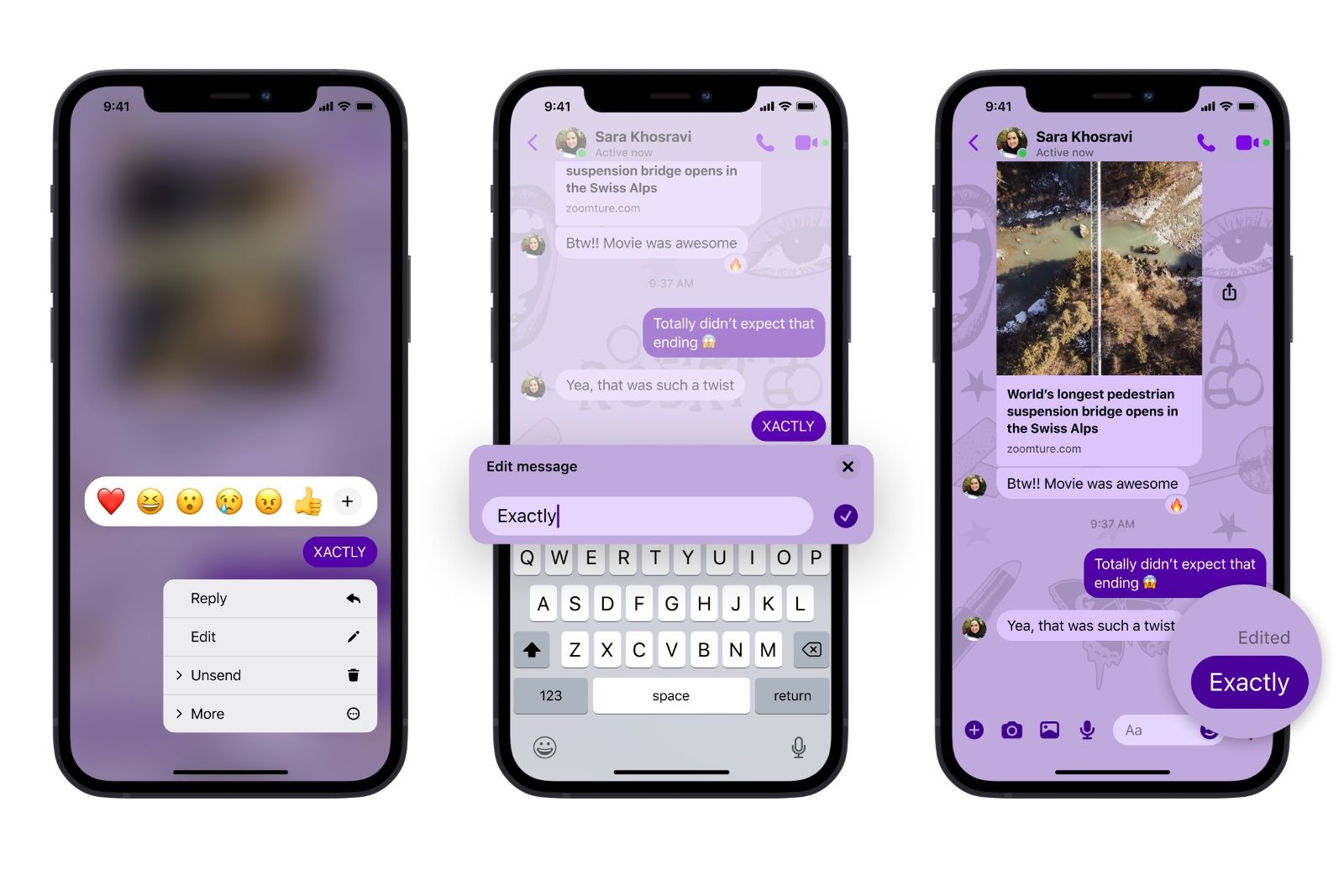Key Takeaways
- Facebook Messenger now allows users to edit sent messages within a 15-minute timeframe, making it easy to fix typos or mistakes.
- Edited messages can still be reported for abuse, and Meta will be able to see the previous versions of the edited message.
- To edit a message in Facebook Messenger, simply tap and hold on the message, select “Edit,” make the necessary changes, and tap the checkmark to save them.
We’ve all sent a message to someone and then instantly realized that we managed to spell something wrong.
In many cases, it’s a word that we’ve typed a million times, but this one time we managed to get it wrong, and oh look, it’s turned something innocuous into a rude word. Many instant messaging platforms allow messages like that to be edited, hopefully saving many blushes before it’s too late. Apple’s iMessage has offered the ability to edit and unsend iMessages since 2022, and now one of the most popular instant messaging platforms on the planet has followed suit.
That platform is Meta’s Facebook Messenger, with the company somewhat burying the news in a larger press release sharing details about a new end-to-end encryption feature. Thankfully, editing messages in Facebook Messenger is quick and easy, and you’ll be doing it in no time at all.
23 Facebook Messenger tips and tricks you’ve likely never tried
These tips could help you take Messenger to the next level.
Can you edit Facebook Messenger chats?
You have 15 minutes to do so
Yes. In that press release I mentioned earlier, Meta announced that people can now edit messages that may have been sent too soon, or that you’d simply like to change, for up to 15 minutes after you send them. That 15-minute timeframe is an important one, and you’re going to want to make sure that you make any changes before that time limit is up. Thankfully, most of us spot the typo almost immediately after pressing the send button — but never before, it seems — so that shouldn’t be all that much of a problem.
There’s more good news as well, with Meta pointing out that people “can still report abuse in an edited message and Meta will be able to see the previous versions of the edited message.” That’s good to know.

How to see your Facebook web browser history (and turn it off)
Here’s how to use Facebook’s new link history feature to see your in-app browser history. Plus, how to disable it — if you think it’s a spy tactic.
How to edit sent Messenger messages
Tap and hold on the message to select Edit
Meta
Editing a sent message in Facebook Messenger is super simple, and all you have to do is tap and hold on the message that you need to edit and then tap the handily-named “Edit” button. From there you’ll be given the chance to make the edits you need to make, then just tap the checkmark to save your changes and the edited message will be sent to your recipient. Pretty easy, really.
- Go to the message: Find the message you sent that you want to edit.
- Tap and hold the message: On your device, tap and hold the message that needs editing. This will bring up a menu with various options.
- Select Edit: In the menu that appears, look for the ‘Edit’ option. It’s usually clearly labeled.
- Edit your message: After tapping ‘Edit’, the message will become editable. You can now make the necessary changes to your text.
- Save changes: Once you are done editing, tap the checkmark to save your changes. This action will update the message in the chat.
With this new feature in tow, there’s little reason to let those typos slide.

How to turn off your active status on Facebook and Facebook Messenger
Here is how to turn off your “Active Status” on Facebook and Messenger, or stop showing you’re online, so you can use them in stealth mode.
FAQ
Q: Don’t yet have Messenger installed?
The Facebook Messenger app is a free download from the App Store with the same app also offered gratis in the Google Play Store, too.
Other changes in this latest round of Messenger updates include new controls over who receives read receipts, disappearing messages that now last for 24 hours, and upgrades to the photo and video-sharing systems.
Trending Products