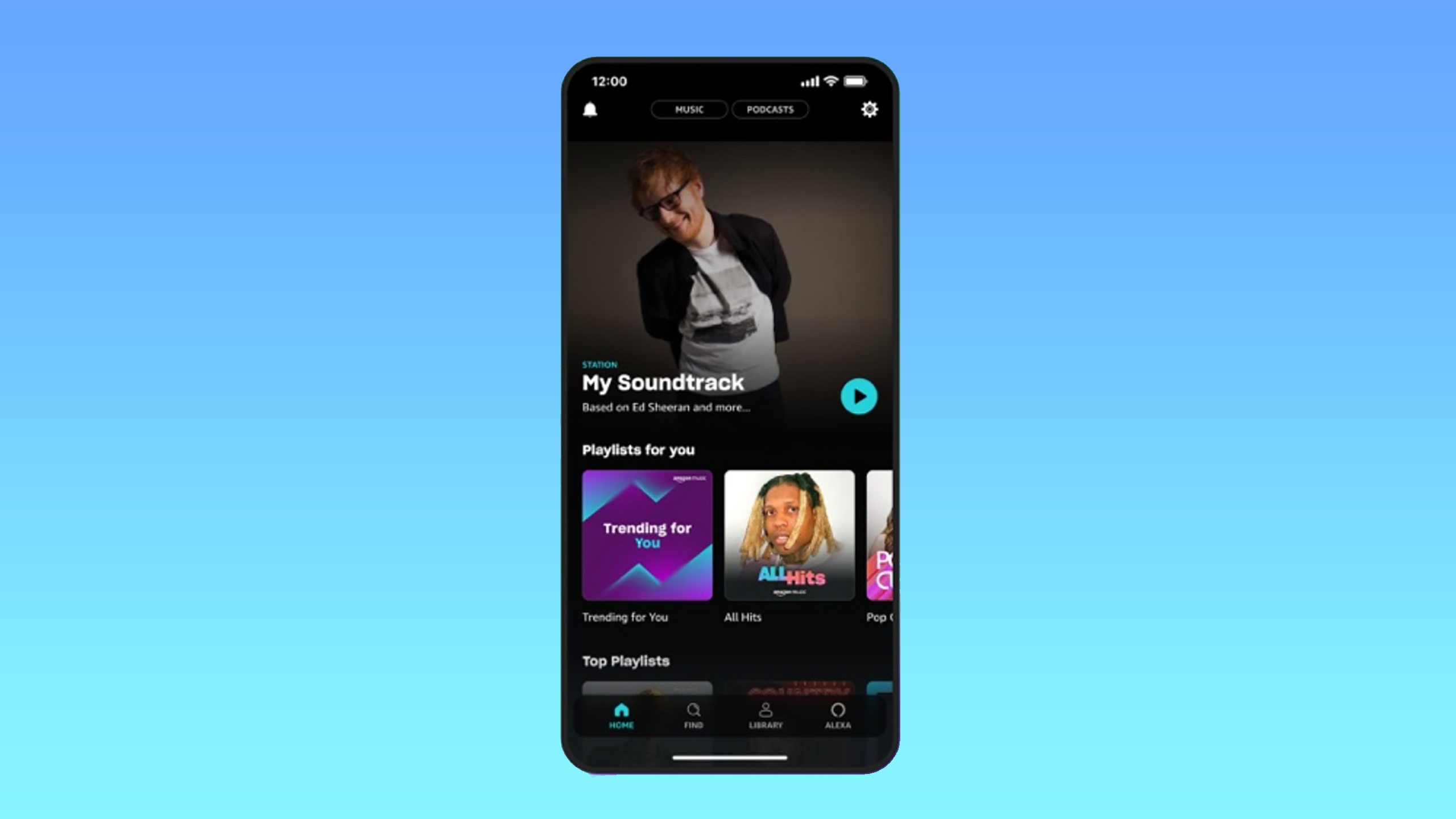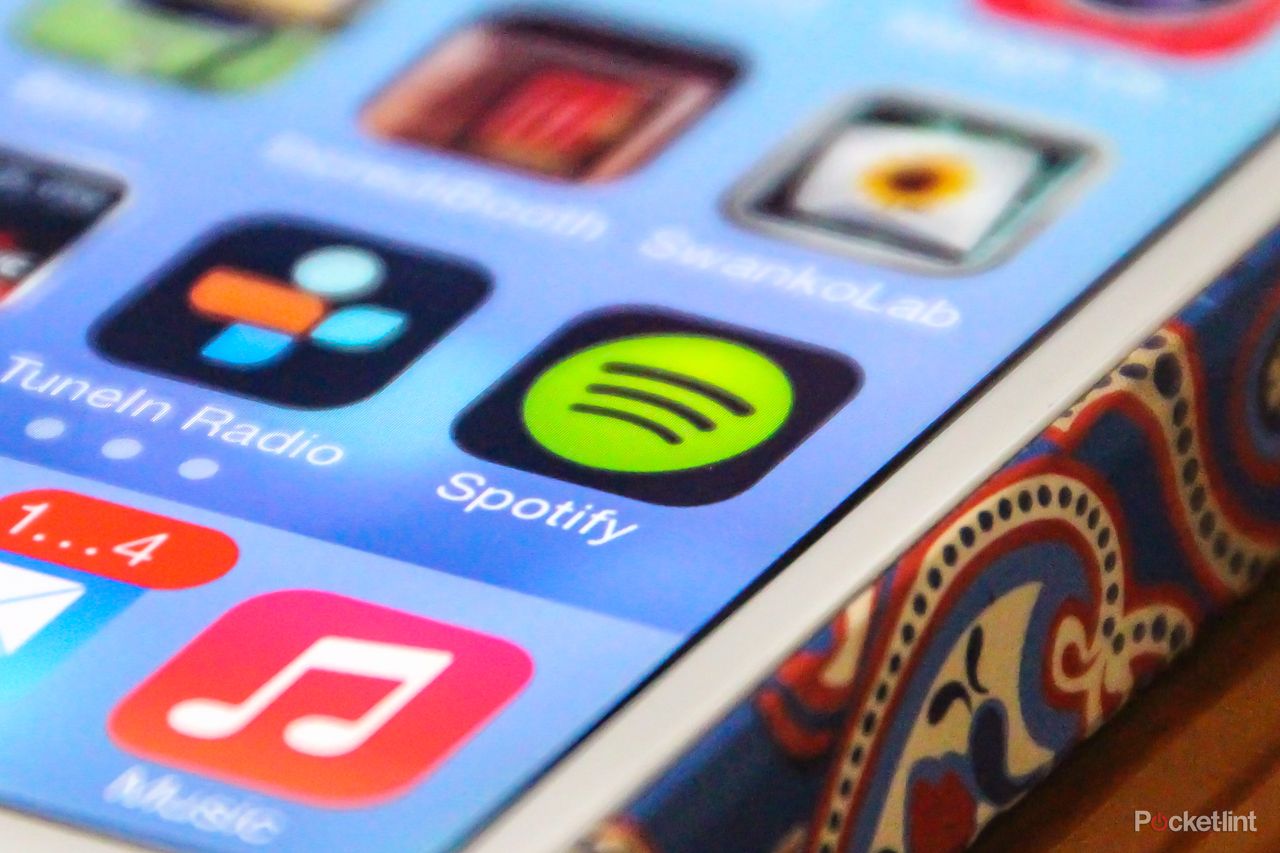Key Takeaways
- Amazon Music Unlimited has a vast library of songs, making it a great platform for streaming music.
- Cancelling Amazon Music Unlimited is easy, but you may not be able to get a refund for the remaining time left in your billing cycle.
- If you signed up through a third-party provider or mobile carrier, you’ll need to follow their specific cancellation process.
Amazon Music Unlimited might not be the first music streaming service people think about, as Spotify and others are more popular. However, it’s a great place to stream music at a fairly reasonable price. It has just about all the songs you could ever imagine, so if there’s an artist or genre you’re interested in, you can probably find it.
However, as great as the service is, you might decide that you want to get rid of it. Maybe you don’t want to listen to streaming music as much anymore, or you prefer the social features offered by Spotify. Whatever your reason, we’ll show you how to ditch Amazon Unlimited and even provide you with other helpful tips to help you choose the best replacement music streaming service for your needs.
What is Amazon Music Unlimited and how does it work?
Everything you need to know about Amazon Music Unlimited prices, quality and device support.
Amazon
How to cancel your Amazon Music Unlimited subscription
Amazon makes it easy to cancel your Music Unlimited subscription if you decide you don’t want it anymore. You just need to click a few buttons here and there, and you’ll be good to go. Here’s the process if you signed up directly through Amazon:
- Launch Amazon Music on your platform of choice.
- Open the Amazon Music Settings page.
- Click on the section labeled Amazon Music Unlimited.
- Go to the Subscription Renewal details section.
- Click Cancel to begin the cancelation process.
- Confirm that you would like to cancel the service.
Like most online services, you won’t be able to get a refund for the remaining time left in your current billing cycle. However, you can continue to listen to Amazon Music Unlimited for the remainder of your term. You may be able to reach out to Amazon Customer Service to request a refund and have your service ended immediately, but your mileage may vary if you attempt to do so.
Still need help?
If you signed up through Apple, Google, or another third-party service, you’ll need to cancel through that provider. Here are guides that’ll help you cancel subscriptions on the App Store or Google Play:
If you signed up through your mobile carrier, you’ll need to follow their cancelation process, which is different for every carrier. You can always contact customer service with your mobile carrier if you require help canceling.
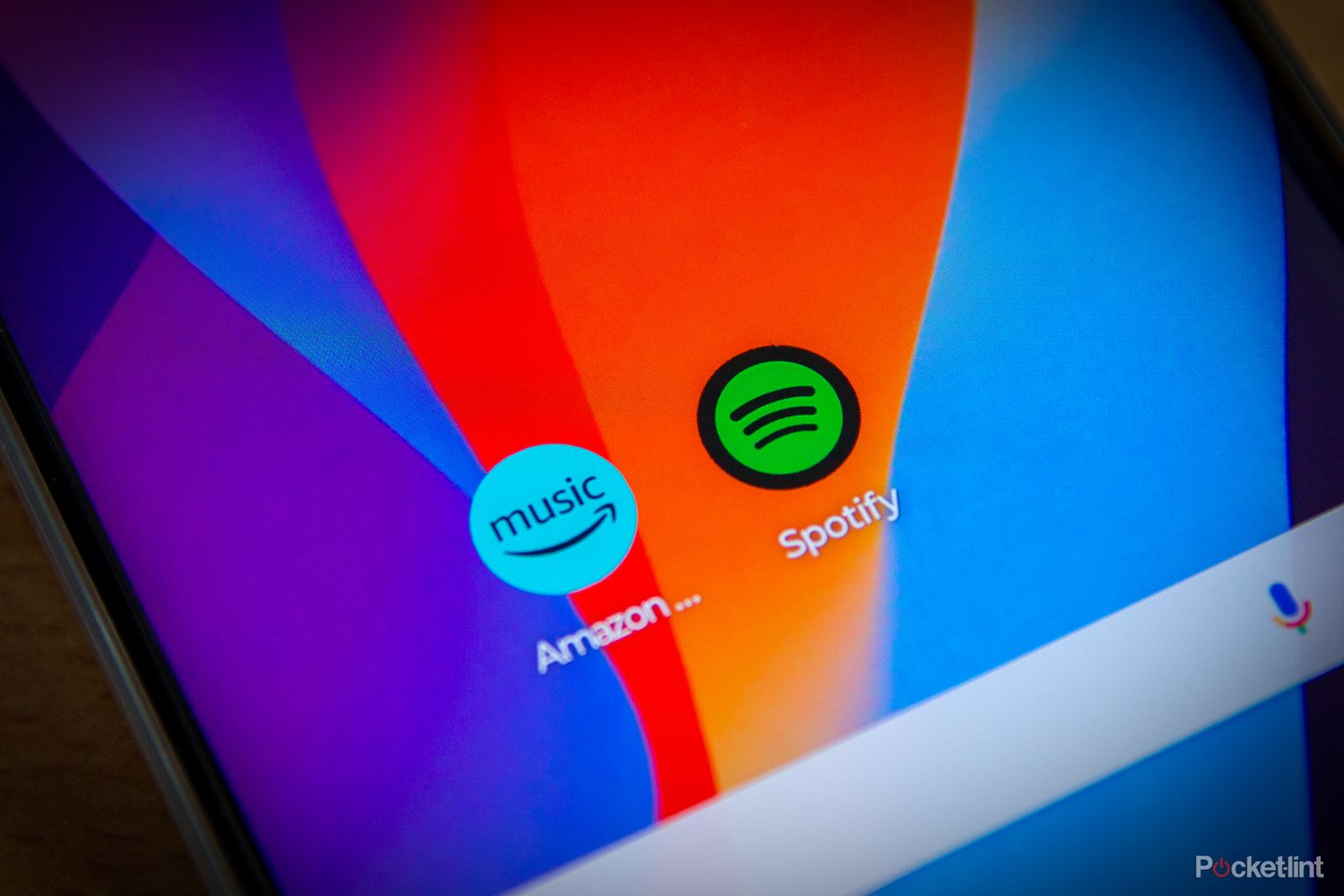
Amazon Music Unlimited vs Spotify: Which is best?
Spotify has long been the streaming service of choice, but with the rise of Amazon, is it time to switch to Amazon Music Unlimited?
What are the best Amazon Music Unlimited alternatives to try?
Here at Pocket-lint, we’ve covered music streaming services extensively, so we can help guide you towards a new music streaming app if you’re unsure which one is right for you. Amazon Music Unlimited offers great value, especially for Prime members, and boasts a huge song library. However, its rivals have additional perks that might sway you — see our comparison table below.
|
Feature |
Amazon Music Unlimited |
Spotify |
Apple Music |
Qobuz |
Tidal |
YouTube Music |
|---|---|---|---|---|---|---|
|
Monthly Fee |
Prime: $10, Non-Prime: $11 |
$11 |
$11 |
Studio: $13, Sublime: $180/yr |
HiFi: $11, HiFi Plus: $20 |
$14 |
|
Free Option? |
Yes, with ads |
Yes, with ads |
No |
No |
Yes |
Yes, with ads |
|
Free Trial Period |
90 days |
30 days |
30 days to 3 months |
30 days |
3 months |
30 days |
|
Music Library Size |
100 million |
Over 100 million |
Over 100 million |
Over 100 million |
Over 100 million |
100 million |
|
Maximum Bit Rate |
256Kbps, 3,730Kbps (HD) |
320Kbps |
256Kbps, 1,152 Kbps (HD est.) |
6,971Kbps |
1,411Kbps |
256Kbps |
|
Family Plan? |
Yes, $17 for max 6 |
Yes, $17 for max 6 |
Yes, $15 for max 6 |
Yes, $22 for max 6 |
Yes, $15-$20 for max 6 |
Yes, $17 for max 6 |
|
Student Discount |
Yes |
Yes |
Yes |
No |
Yes |
Yes |
|
US Military Discount |
No |
No |
No |
No |
Yes |
No |
|
Offline Listening |
Mobile and desktop |
Mobile and desktop |
Mobile and desktop |
Mobile and desktop |
Mobile |
Premium, mobile only |
|
Radio Stations |
Yes |
Yes |
Yes |
No |
No |
Yes |
|
Podcasts |
Yes |
Yes |
No |
No |
Yes |
Yes |
|
Music Videos |
No |
Yes |
Yes |
No |
Yes |
Yes |
|
Music Locker Functionality |
No |
No |
Yes |
No |
No |
Yes |
Here are some additional guides that’ll help you figure it out:
More FAQs
Q. What is Amazon Music Unlimited?
Amazon Music Unlimited is a premium music subscription service offering over 100 million songs in its library. It provides ad-free listening, offline playback, and includes thousands of playlists and stations.
Q. How does Amazon Music Unlimited differ from Prime Music?
Amazon Music Unlimited is a premium streaming service with over 100 million tracks. It’s separate from the Prime Music you get with your Amazon Prime subscription. While Prime Music lets you explore a wide range of songs, it plays them in shuffle mode.
On the other hand, Music Unlimited gives you full control over what you listen to, offering better sound quality, and a wider selection of playlists and stations.
Q. How much does Amazon Music Unlimited cost?
If you signed up for Amazon Music Unlimited during one of the company’s many free trials and you aren’t sure how much it’ll cost once your trial runs out, here’s what you need to know about pricing:
- $9.99 per month once the free trial ends
- $99 per year once the free trial ends
Q. Does Amazon Music Unlimited include a free trial?
Yes, it offers a 90-day free trial for new users, giving you full access to its features and music library before you decide to subscribe.
Trending Products