Kids are so used to touchscreen technology that even the youngest can swipe away notifications on a smartphone. While giving your kids a tablet can feel a bit like you’re handing off your parenting responsibilities to a machine, they can be incredibly useful educational tools. If we’re honest, sometimes letting them watch YouTube for Kids for a bit so that we can make dinner without them destroying the house is the only sensible option.
If you’re looking for a tablet for your kids, you’ll want to make the right choice, as many tablets don’t come cheap. Here’s our list of the best kids’ tablets you can get right now to provide your little ones with educational content or just to keep them entertained.

Best kids’ headphones: Gentle sound for little ears
The best headphones for kids are wireless, easy to connect, and have volume limiters in fun colors for kids.
Best tablets for kids: Our parent-approved picks

Amazon Fire HD Kids Pro (2023)
1. Best kids tablet overall
Great for kids aged 6-12 that now runs even faster
The Amazon Fire HD Kids Pro was already a great tablet for kids, and the updated 2023 edition improves upon it by being 25% faster and upping the battery life to 13 hours. You get a year’s subscription to Amazon Kids+ which has a wide range of age-appropriate apps, games, and videos.
- Includes one year of Amazon Kids+
- Protective case
- New model up to 25% faster
- Older kids may outgrow it
- App store doesn’t have the biggest offering
The 2021 Amazon Fire HD 10 Kids Pro was already one of the best kids tablets out there, and the new version looks to be even better. It’s a 10.1-inch tablet that includes the same Full HD display and 3GB of RAM as the 2021 Fire HD 10 Kids Pro, but now runs up to 25% faster, has an additional hour of battery life at 13 hours, and is even lighter than the original version. The front camera was also upgraded from 2MP to 5MP to match the rear camera.
It’s aimed at kids aged 6-12 and comes with a year’s subscription to Amazon Kids+ which grants access to a huge collection of books, apps, games, and videos. There’s also a filtered web browser for older kids, and even voice and video calling, but it’s great for younger kids too, with the protective case keeping it protected against most things that smaller kids can throw at it.
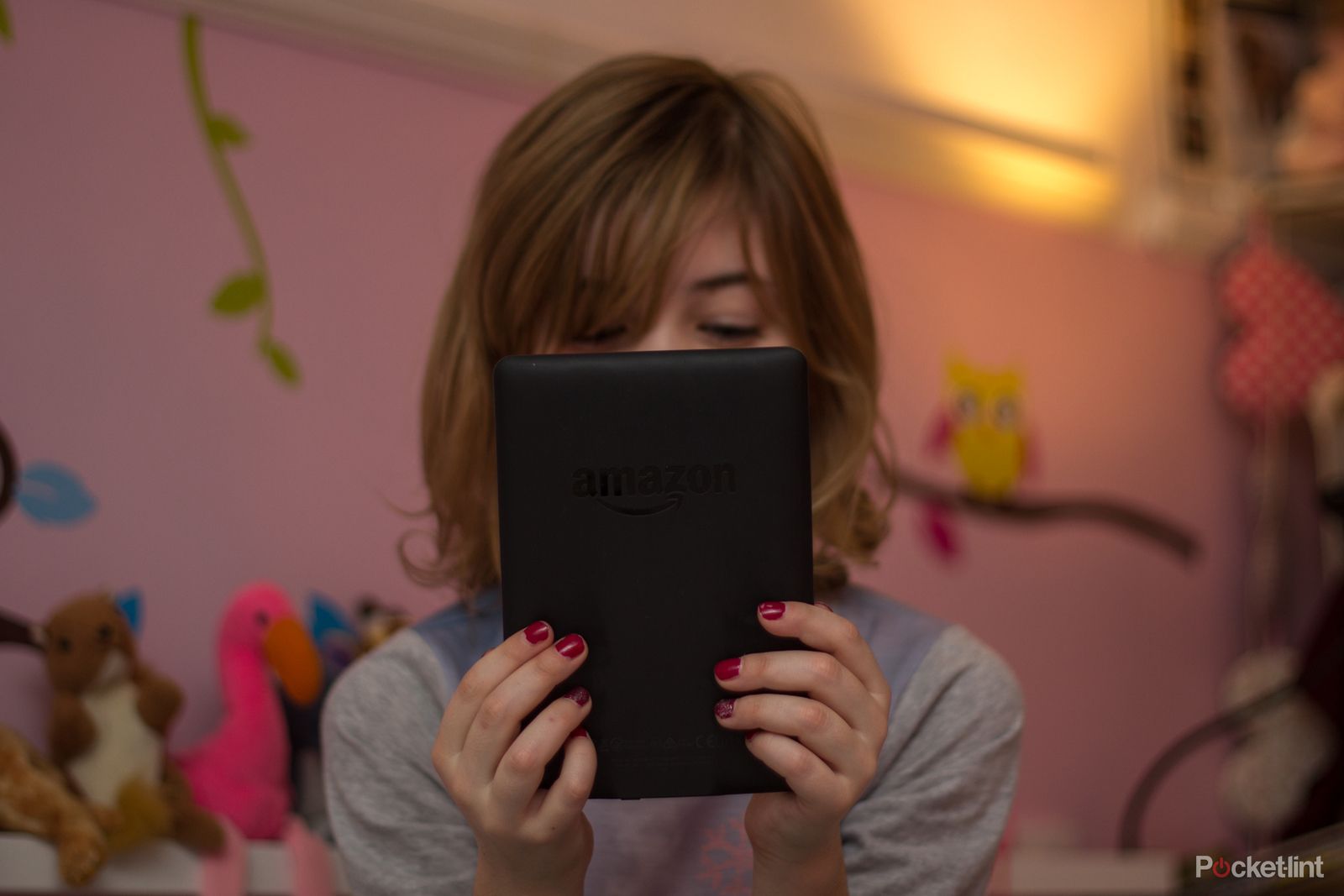
How to set up an Amazon Kindle for children
The Kindle is a great reading device. Here’s how to make it perfect for your children to use.

Apple iPad Mini (2021)
2. Best Apple kids tablet
Small but mighty, just like your kids
$469 $499 Save $30
The iPad was the device that brought tablets into the mainstream. The iPad mini (2021) is the perfect size for younger kids, but has all the power you need to satisfy even the pickiest teen. It also supports the second-gen Apple Pencil, allowing them to unleash their creativity.
- Great performance
- Enormous range of apps available
- Compatible with the second-gen Apple Pencil
- Can’t use multiple profiles
- Expensive
Apple doesn’t really do budget options; you get premium products, but you pay the price for them. For that reason, an iPad Mini may not be ideal for younger kids, but it’s a perfect choice for older kids who want to use their iPad for educational and entertainment purposes.

Apple iPad mini (2021): Proud to be a tablet
The 2021 smaller-scale slate in Apple’s line-up receives a design overhaul. Is the much-needed rework a total success, or is anything missing?
The iPad mini (6th generation) is small enough to be easily portable, with an 8.3-inch display, and 12MP cameras front and rear. It also supports the second-generation Apple Pencil, allowing your kids to get really creative with their tablet.
You can set up parental controls, which will apply to all devices on the same Apple ID, so you can have the same parental settings on the iPad as on the iPhone. And you get access to the full range of apps and games from the App Store. The iPad mini also comes in a Wi-Fi and Cellular model, so you don’t have to worry about them not being able to access their favorite content when you’re away from home.
It’s important to note that you can’t easily swap between accounts on an iPad, so it’s not ideal for kids of different ages to share.

Amazon Fire HD 10 Kids tablet
3. Best kids tablet for younger kids
Amazon’s biggest and best tablet for younger kids
If you have younger kids, the Amazon Fire HD 10 Kids (not to be confused with the Pro version) is ideal. It has a large 10-inch HD screen, a protective case with a flip stand, and comes with 12 months of Amazon Kids+. It’s aimed at kids ages 3-7 and has a two-year worry-free guarantee.
- Protective case and kick stand
- Two-year no quibbles guarantee
- A year of Amazon Kids+ for free
- Older kids will outgrow it
- Chunkier than the Pro version
If you have younger kids, the Amazon Fire HD 10 Kids has the same hardware as the Amazon Fire HD 10 Kids Pro, but with a chunkier case. It also includes filters aimed at only allowing content suitable for ages 3-7 rather than the 6-12 age range filters with the Pro version. The web browser is also limited to specific kid-friendly sites rather than the open but filtered browser on the Pro version.
The thicker case feels like it should offer a bit more protection against drops, which is ideal for smaller kids, but even if they do manage to destroy it, you get the same two-year worry-free guarantee that means that Amazon will replace it for free if it breaks. You also get a year’s subscription to Amazon Kids+ included too, which has plenty of content aimed at a younger audience.

Lenovo Tab P11 Gen 2
4. Best kids tablet for video
Large 11.5-inch display makes it great for streaming
$199 $289 Save $90
If you want to keep your kids quiet for a while, YouTube Kids can be a godsend. The Lenovo Tab P11 Gen 2 is perfect for one or more kids to watch videos thanks to the crisp 11.5-inch display. It’s not aimed at kids, but there is a huge range of parental controls and kids apps that you can install.
- Large 11.5-inch screen
- Decent battery life
- Good built-in speakers
- No headphone jack
- Not set up for kids
- Can be slow to charge
You can have the best of intentions in the world, and download the highest-rated educational apps for your kids’ tablet, but at some point they might end up using it to watch YouTube. This isn’t necessarily a bad thing, either; there is some great educational content on YouTube, and the YouTube Kids app can help protect them from seeing anything inappropriate.
The Lenovo Tab P11 is a great choice when it comes to watching videos, thanks to the 11.5-inch 2K display that’s big enough for multiple kids to watch together. Although not specifically aimed at kids, it’s still possible to install popular parental control apps on the tablet to monitor and limit their activity, and there is a huge range of Android apps for kids that you can install.
An important note for parents; there’s no headphone jack, so you’ll need to invest in some Bluetooth headphones for your kids if you don’t want Baby Shark burrowing its way into your brain, again.

Amazon Fire 7 Kids (2022)
5. Best value kids tablet
Ideal tablet for kids aged 3-7 with a no-quibble guarantee
If you’re looking for a tablet for younger kids, the Amazon Fire 7 Kids (2022) is a strong contender. It comes with a year of Amazon Kids+ content which is aimed at kids aged three to seven. There’s also a two-year guarantee to replace your tablet if it breaks.
- Free replacement if it breaks within two years
- One year of Amazon Kids+ included
- Solid protective case
- Screen is quite small
- Not suited to older kids
- Can feel slow
Whilst the Amazon Fire HD 10 Kids Pro is aimed at kids aged 6-12, the smaller (and cheaper) Fire 7 Kids is aimed at younger kids, with a suggested age range of 3-7. There’s a 7-inch display, with 2MP cameras front and rear. It has a rugged kid-proof case with a fold-out stand and comes with a two-year guarantee that if it breaks, Amazon will replace it for free. It means that even if your kids see ‘kid-proof’ as a challenge, if they do manage to destroy it, you won’t be out of pocket.
There’s a decent 10-hour battery life, and you get a one-year subscription to Amazon Kids+ with a huge selection of games, apps, videos, and books that are perfect for younger kids. You can filter media based on age rating, and even grant access to individual apps that fall outside this age bracket, if you want to let your kids watch their account on Disney+, for example.

Apple iPad (2022)
6. Best value Apple kids tablet
Lowest-priced iPad great for kids of any age
$349 $449 Save $100
If you’re an Apple household, getting an Apple tablet makes sense. The tenth-generation iPad is the lowest-priced model in the current lineup, but still packs a punch. Its large 10.9-inch screen is ideal for watching video, and there’s a huge selection of apps both for entertainment and education.
- Large 10.9-inch display
- Lowest-priced iPad
- Comes in a range of bright colours
- Not compatible with second-gen Apple Pencil
- More expensive than other options
- Can’t switch profiles
If you or your kids already have iPhones, then you may decide that you want to stick with Apple products when choosing a kid-friendly tablet. Not only will all your devices play seamlessly together, but it means you can also take advantage of family subscriptions for things like Apple Music or Apple Arcade.

Apple iPad (10th generation, 2022): Still absolutely fabulous
In the market for a new iPad? Check out the 10th generation to help you decide if it’s the right model for you.
If you want to opt for an iPad but don’t completely trust your kids not to destroy it, then the iPad 10th gen is a great value option. There’s a large 10.9-inch display, with 12MP cameras front and back. It’s definitely more suited to older kids and isn’t something that they’re going to grow out of or feel is too babyish for them.
It also supports the first-generation Apple Pencil, so it’s great if your kids have an artistic bent. The latest iPad is available in bright colors, including blue, pink, and yellow, which are more likely to appeal to kids than the Space Grey or Silver of the ninth generation.

Samsung Galaxy Tab A8
7. Best Android kids tablet
Solid Android tablet with a large 10.5-inch screen.
$182 $230 Save $48
A large 10.5-inch display makes this a great tablet for watching videos or playing games. Although it’s not set up for kids, you can install the Samsung Kids app to access a host of kids’ content including problem-solving challenges, as well as parental controls.
- Large screen ideal for videos
- Compatible with Samsung Kids
- Headphone jack
- Not set up for kids
- Not the fastest tablet
- No protective case
The Samsung Galaxy Tab A8 is a solid Android tablet from the popular South Korean company. It’s a great Android tablet in its own right, but using the included Samsung Kids app, you can transform it into an ideal tablet for kids, too.

Samsung Galaxy Tab A8: Just about enough, never more
The Samsung Galaxy Tab A8 is a tempting budget tablet that never excels, but doesn’t disappoint.
Samsung Kids gives parents control over what their kids can access and how long they can access it for, but it also offers child-friendly internet and camera access. There are also challenges that encourage kids to develop their problem-solving skills. The tablet itself has a large 10.5-inch screen, with an 8MP rear camera and 5MP front camera.
There’s an old-school headphone jack, too, so you don’t have to worry about being forced to listen to your kids’ favorite YouTuber. It’s not the fastest tablet in the world but has more than enough grunt to meet the needs of most kids, and is excellent value compared to some of the other options on this list.

Amazon Fire HD 8 Kids Pro (2022)
8. Best smaller kids tablet
A smaller Fire HD 10 Kids Pro that still packs a punch
If the Fire HD 10 Kids Pro seems a bit too big for your little ones, the Fire HD 8 Kids Pro is a good alternative. You get a year of Amazon Kids+, a protective case, and a two-year worry-free guarantee. There’s also a non-pro version which is ideal for younger kids.
- Faster processor
- Protective case included
- Worry-free guarantee
- Can feel sluggish
- Not water resistant
A 10-inch tablet can seem a bit large for smaller hands and isn’t as easy to throw in a bag as a smaller tablet. If you’re looking for something a bit more compact, the Amazon Fire HD 8 Kids Pro is ideal.
You get the same great features as the Amazon Fire HD 10 Kids Pro, such as a year’s subscription to Amazon Kids+, a protective case, and a worry-free guarantee, but in a smaller package. There’s a slightly less powerful processor than in the 10-inch version, and 1GB less RAM.
The Pro version is aimed at kids aged 6-12, but if you have younger kids, there’s a non-Pro version available too, which is suitable for kids aged 3-7. The hardware is the same, it’s only the content and filters that are different. There’s also a slightly thicker protective case on the non-Pro version.
Best kids tablet: The bottom line
A great kids tablet isn’t just about the tablet itself, but also what your kids can access on it. The Amazon Fire HD 10 Kids Pro comes with a full year of access to Amazon Kids+ which is packed with great age-appropriate content from games and videos to books and apps. The protective case reduces the risk of damage, and if it does get broken, Amazon will replace it for free within the first two years. The updated 2023 version is faster than ever and has an even longer battery life.

Amazon Fire HD 10 Kids Pro
Editor’s Choice
$120 $200 Save $80
If you’re looking for a tablet on a budget, the Amazon Fire 7 Kids (2022) is great value for money. It’s not the most powerful tablet, but it’s good enough to keep younger kids happy. A solid mid-point compromise for older kids in Apple households is the Apple iPad 10th generation with the 10.9-inch screen. It’s not quite as pricey as its iPad mini counterpart and is a tablet the kids can grow alongside.
How we choose the best kids tablets
When choosing the best kids tablets, I wanted to choose options that were specifically designed to be used by kids as well as standard tablets that could be used by kids and adults alike. This allows the tablet to still be useful as the kids get older. I wanted to cover the most popular operating systems, with options for iOS, Android, and Fire OS. I also wanted to include a range of price points, from expensive Apple iPads to budget-friendly options, especially if Pocket-lint has reviewed the models.
FAQ
Q: What age is the tablet best suited to?
Some tablets are aimed towards specific age ranges. You may find that as your kids get older, they find some of the options on this list a little babyish and want something that looks a little more grown-up. An option such as an iPad can still be used by younger children, but your older kids won’t be embarrassed to be seen using it.
Q: How well protected is the tablet?
Most tablets have a significant price tag, and many kids have an uncanny ability to destroy anything that’s remotely expensive in the house. If this is your kid’s, then a tablet that has a protective case is a good shout. The two-year worry-free guarantee that comes with the Amazon tablets on this list can also give you peace of mind.
Q: Is there pre-installed kids content?
Many tablets are set up for kids to use with kids’ content pre-installed that they can start using straight away. If you opt for a standard tablet, such as an iPad, however, then you’ll need to install the apps and other content that your kids want to use beforehand.
Q: Does the tablet have parental controls?
As a parent, keeping your kids safe online is your number one priority. Parental controls allow you to restrict access to apps or content that isn’t age-appropriate, and also means you can set limits on screen time so that they’re not glued to the tablet all day long. If your tablet isn’t set up specifically for kids, you’ll need to install a parental control app from your tablet’s app store.
Trending Products
















