Apple announced iOS 17 in 2023 with a focus on flashy features like customizable Contact Posters, StandBy Mode, and the Journal app. But some important improvements to AirPlay were buried in that cavalcade of updates, too. The iOS 17 update gave iOS the ability to proactively suggest smart devices to send audio or video to, and introduced a simple way to AirPlay content to hotel TVs. Those proactive suggestions arrived when iOS 17 launched on Sept. 18, 2023, but the ability AirPlaying to hotel TVs wasn’t officially enabled until April 2024.
Apple finally starts rolling out AirPlay in hotels
We’ve been waiting on this one for a while, and now it’s finally happening.
While hotels have certainly put TVs that were AirPly capable in rooms before, custom TV software and the complicated nature of hotel Wi-Fi has kept them from being useful. Apple’s effort to get AirPlay in your hotel room is about streamlining that entire process, and notably, requires the participation of hotels to happen, which might be why it’s launching in a limited number of hotels to start. If you’re curious about how it works, here’s how to AirPlay to a hotel TV and what hotels it’s available in.
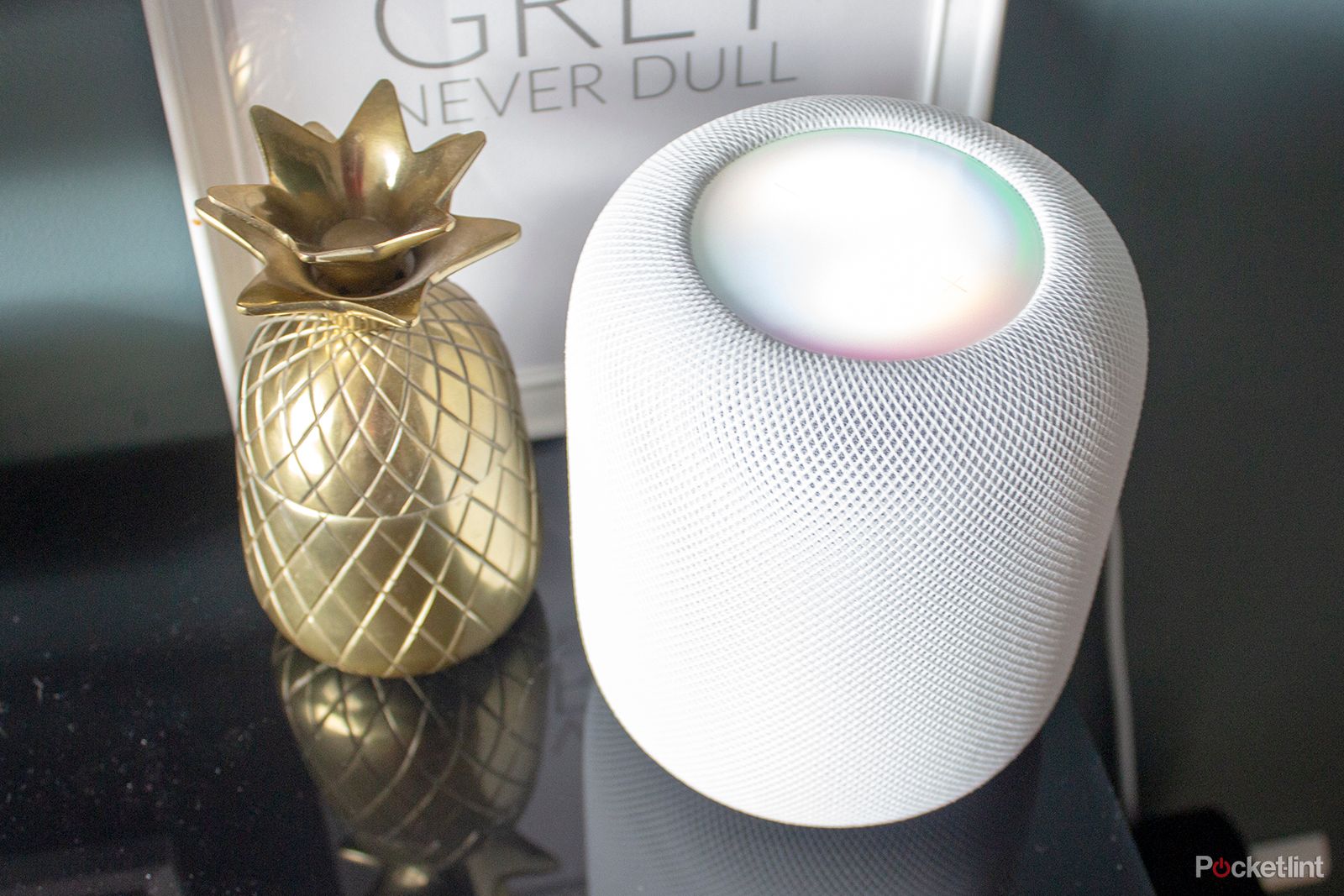
What is Apple AirPlay 2? Everything to know about iPhone mirroring and streaming
Apple’s Wi-Fi audio streaming tech displays content from handset to speaker or TV. Here’s how it works and which devices are compatible.
How to AirPlay to your hotel TV
In supporting hotel rooms, AirPlaying from your device is pretty simple to do. You’ll need an iPhone or iPad running iOS or iPadOS 17.3 or later to take advantage of the feature, but basically, as soon as your able to enter your room, you can get set up.
- Open the Camera app (or the QR code scanner in the Control Center)
- Scan the QR code displayed on your hotel room’s TV
- Once you see the onscreen prompting you to join your hotel’s Wi-Fi network. Tap to connect.
You should now be able to AirPlay to your room’s TV.
IHG
Which hotels support AirPlay?
Currently, only select hotels from IHG Hotel & Resorts offer AirPlay support in rooms. The initial group includes Holiday Inn, Hotel Indigo, Candlewood Suites, Kimpton Hotels & Restaurants, and InterContinental Hotels & Resorts locations in the United States, Canada, and Mexico.
Currently, only select hotels from IHG Hotel & Resorts offer AirPlay support in rooms.
Most of the locations are concentrated in the US, and particularly in Michigan, Georgia, and Texas, but you can look at IHG’s website for a complete list of every location.
What about hotels with Chromecast?
If you know your hotel doesn’t support AirPlay, there is a chance it supports another popular streaming option: Chromecast. Google’s Chromecast standard is built-in to most modern TVs just like AirPlay and works just as well for casting video and audio in apps that support it, which is most music and video streaming apps and Google Chrome itself.

Why you should use a Chromecast for all your streaming and casting
You can turn any TV into a smart TV with Google’s own dongle. It’s inexpensive, has a full UI, and lets you stream, cast, and more.
More than 400″ Hyatt hotel locations have rooms with Chromecast built-in to use, and you can find a complete list in the World of Hyatt app. Considering how cheap and compact Chromecast streaming dongles are, you always have the option of bringing one along and rolling the dice on whether your hotel TV has accessible ports, too.
Trending Products
















