Key Takeaways
- Waze excels in providing faster driving routes.
- Choose Waze for more accurate hazard warnings.
- Apple Maps offers a wider variety of navigation options.
If you’re an iPhone user, you have a navigation app pre-installed on your phone. Apple Maps started out as a poor relation to Google Maps, but it’s improved a lot over the years. However, is it good enough to be your go-to navigation app?
Waze is one of the most popular free navigation apps out there, and despite being owned by Google is a lot different to Google Maps when it comes to navigation. It’s free to install and use, so which is the better choice? I’ve used Waze for several years, but I took Apple Maps out of its mothballs and put both apps up against each other to find out the pros and cons of each maps offering. Here’s what I learned.
5 reasons why I use Waze instead of Google Maps
Google has two free navigation apps: Waze and Google Maps. Here’s why, after all these years, I still use Waze over Google Maps.
Driving navigation
Waze can get you there faster
Apple Maps is similar to Google Maps in that is designed as a general maps and navigation app rather than one specifically for driving directions. In comparison, Waze is solely intended to provide driving directions without any other transportation options available, so how do the apps compare when it comes to driving?
Both apps use your current location as the starting point for your journey by default. It is possible to set an alternative starting point in both apps, but this is much easier to do in Apple Maps, which allows you to easily select a different location as the starting point. In comparison, it’s a lot more complicated to set a different starting point in Waze and certainly isn’t as immediately obvious as it is in Apple Maps.
Once you’ve chosen your starting point and destination, both apps will calculate some route options. Apple Maps tends to generate fairly simple routes that will get you from A to B without any strange detours. In comparison, Waze opts for the fastest route, even if it isn’t necessarily the most direct. For example, when I plug the same starting point and destination into Apple Maps, I get a route that is 307 miles long, compared to one that is 327 miles long in Waze. However, the route suggested by Apple Maps will take 5 hours 43 minutes, with the route in Waze taking 5 hours 40 minutes. It’s usually the case that Waze will find a route that is slightly quicker, even if it involves more driving.
Another significant difference is that Waze will update the route if a faster option is found. This can happen fairly frequently if traffic conditions change or if there are accidents or other hazards on the original route. In comparison, Apple Maps will usually stick to the same route unless something major occurs. This means Waze can typically save you significant time if there is a problem with your current route.
1:00
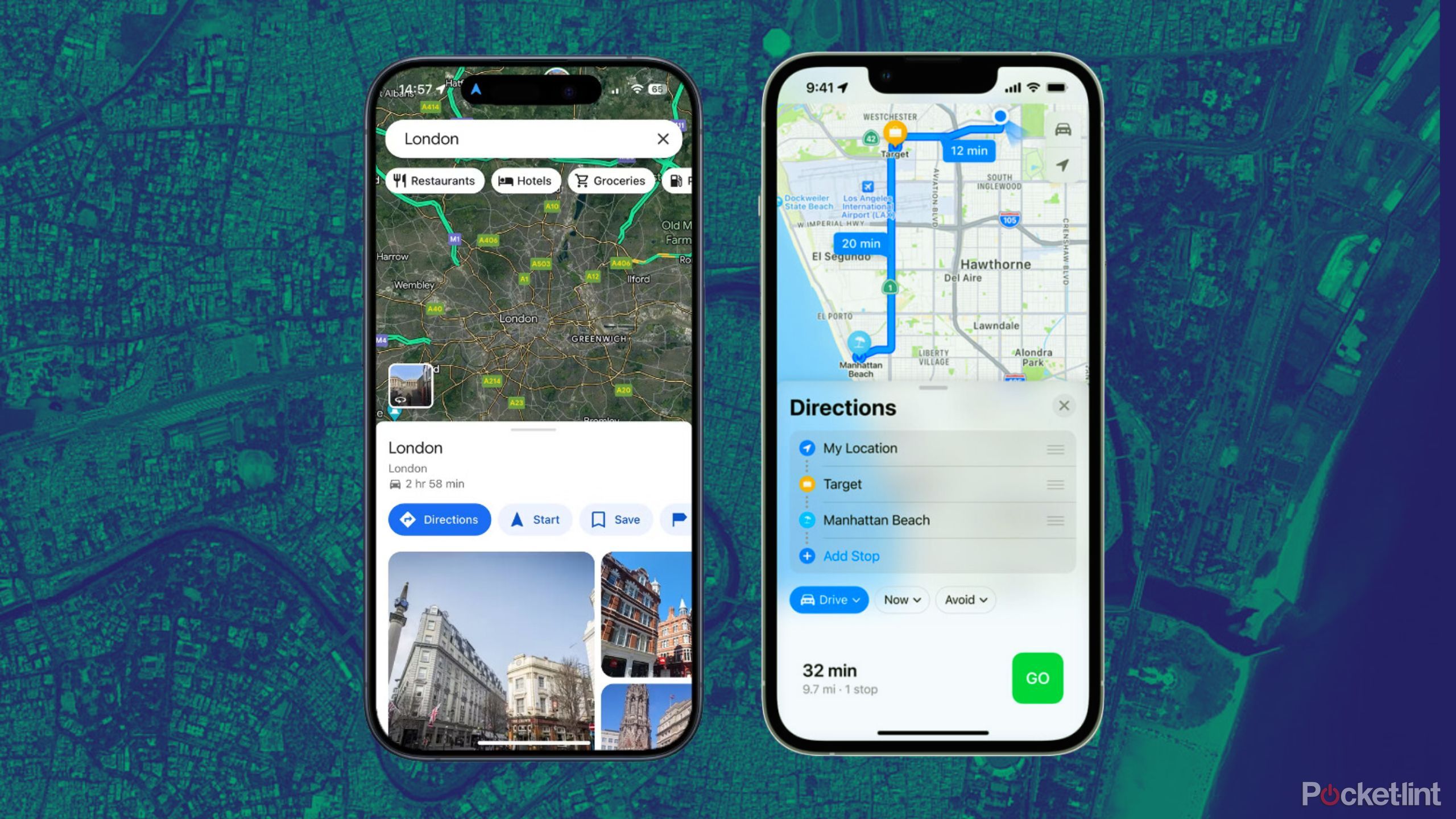
I tested Google Maps against Apple Maps to see which is actually better
Both Google Maps and Apple Maps have their ups and downs, but there are some things each does better than the other. We break it down.
Traffic and other information
Use Waze for more accurate hazard warnings
When you select a route in Waze, you’ll see a graphic showing you the issues you will encounter along that route. These include things such as speed cameras, hazards like cars parked at the side of the road, and heavy traffic. You may also see information on how many minutes an area of slow traffic is likely to add to your journey.
Apple Maps shows none of this information. You can see details of your journey, including a breakdown of all the driving directions you’ll receive during the journey, but there’s no information about hazards or traffic issues, so you’re in the dark about what you might encounter on your journey.
Apple Maps allows you to report incidents you encounter during your drive, but they are limited to crashes, speed checks, and general hazards. In comparison, Waze has a far wider variety of reporting options, including blocked lanes, road closures, potholes, objects on the road, hidden speed traps, and more. Since Waze is built on its social aspect, users are also far more likely to make these types of reports in the Waze app, so the information you get is usually far more accurate.

How to easily find elevation in Apple Maps
You can see the elevation for walking routes and major cities in the Apple Maps app. Here’s how — via your iPhone, iPad, Mac, or Apple Watch.
Navigation accuracy
Waze can have the odd error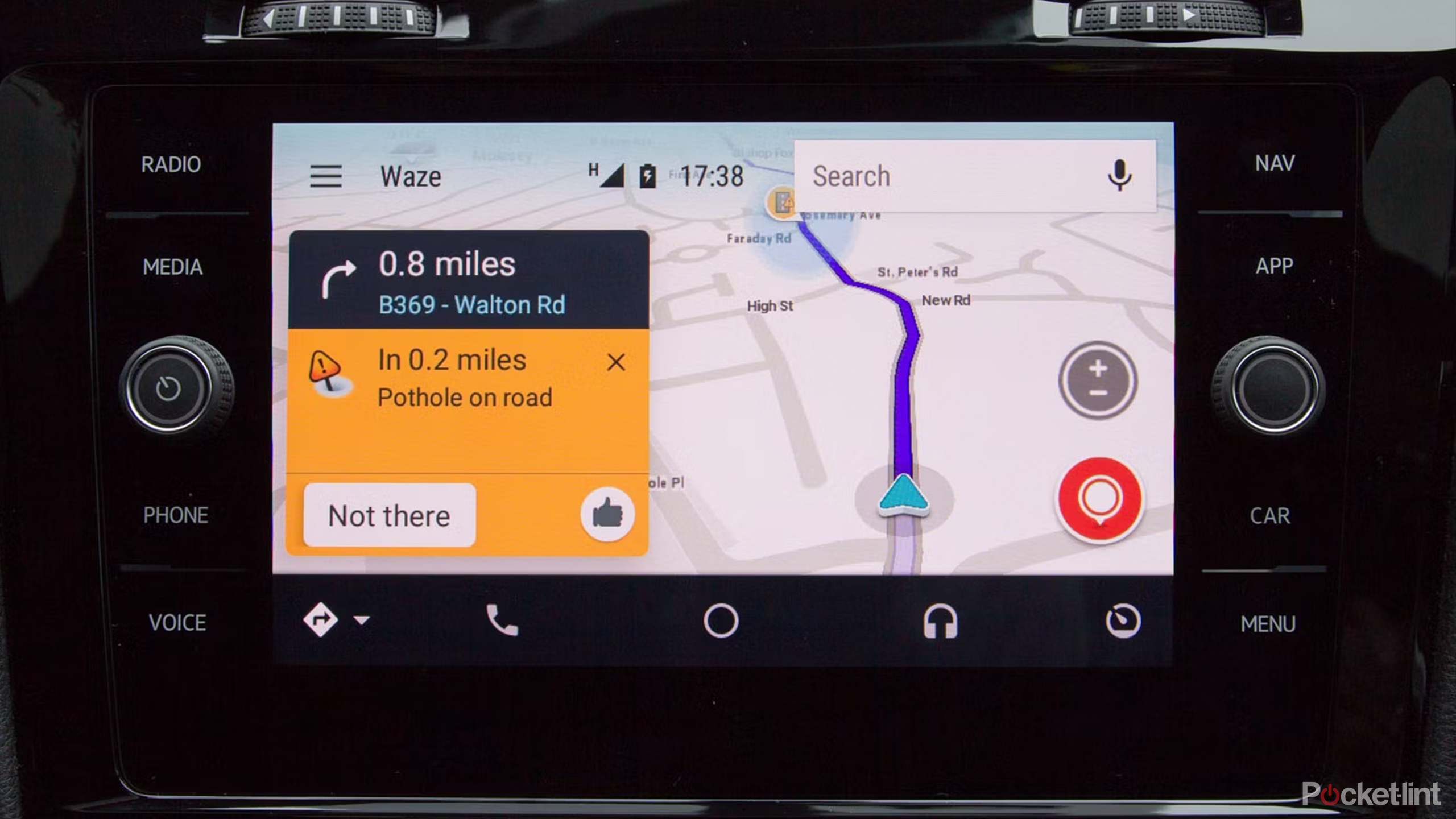
On the whole, both apps are fairly accurate when estimating the lengths of journeys and providing an estimated time of arrival while you’re driving. These estimations will change over time if the traffic conditions change.
However, I have experienced the odd occasion with Waze where the estimated driving time was wildly incorrect. This has only happened very rarely, but I noticed it because I already knew roughly how long the journey should take. I have never encountered the same problem with Apple Maps, although I have used it much less than Waze. Still, in my use, Apple Maps has always been accurate. This issue with Waze may be a bug that will be fixed in an update, but it is something to be wary of if you are using Waze.
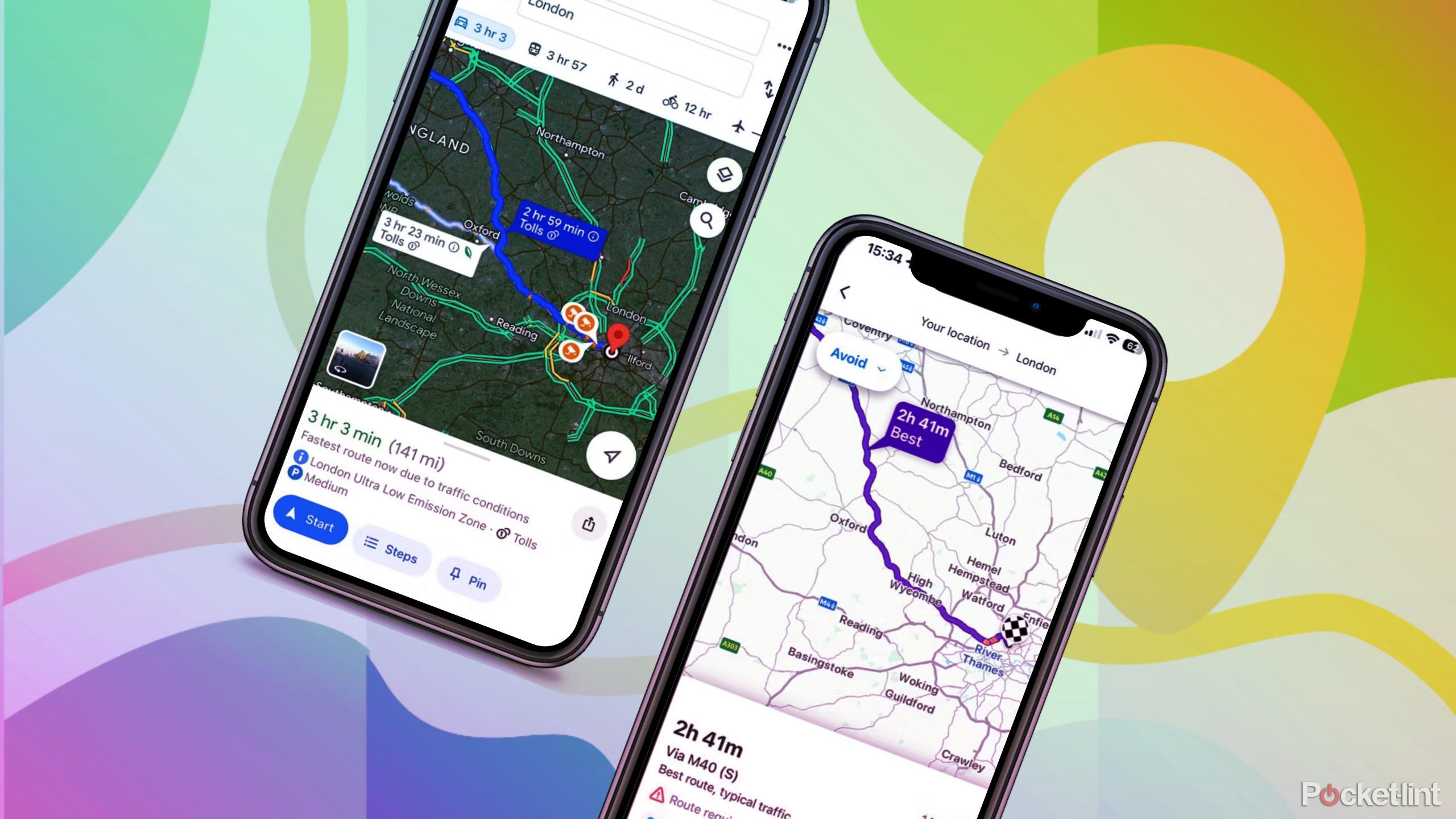
I tested Waze against Google Maps to see which is actually better
Google owns two navigation apps: Waze and Google Maps. I use Waze, but I downloaded Google Maps again to see how it compares.
Other navigation options
Apple Maps can help you walk, cycle, or even get an Uber
This is one area where Apple Maps emerges as the clear winner. Waze is only able to offer driving directions, and while you could use it for cycling directions at a push, you’re at risk of being taken down roads that aren’t suitable for cycling.
In comparison, Apple Maps can provide directions for driving, walking, and cycling, as well as public transport options between your starting point and destination. You should be aware that cycling directions aren’t available in all locations. If you’re in the US, you’ll receive cycling directions no matter where you are. In Europe, you can get cycling directions throughout France and Germany, but in the UK or Spain, Apple Maps cycling directions are only available for London and Barcelona. This puts Apple Maps behind Google Maps, which offers cycling directions in far more locations.
In Apple Maps, there’s also an option that provides ridesharing information for your journey, from companies such as Uber. You can view information such as estimated wait times and fares and tap an option to book your ride.

6 new Waze features to try, from roundabout navigation to parking info
Find your way from A to B even easier with these new Waze features.
Local discovery
More options with Waze, more stops with Maps
Both apps allow you to search for amenities on your route such as gas stations, restaurants, and more. You can then add these locations as stops on your route, allowing you to navigate to a gas station before continuing to your destination, for example.
Apple Maps allows you to search for restaurants, gas stations, coffee shops, parking, grocery stores, and banks and ATMs. You can add as many as 15 stops to your trip, and you can rearrange the order of stops you’ve added as necessary.
Waze has a few more options to search for. You can add stops for fuel, food, parking, groceries, coffee, drive-thrus, shopping, pharmacies, EV charging, hospitals, hotels, and parks. However, you can only add one stop to your journey. If you want to add more, you’ll have to split your journey up into multiple routes.
One huge benefit of Waze is that gas stations will show the current prices based on information submitted by the businesses as well as other Waze users, allowing you to find the cheapest option nearby.

Waze tips and tricks: Navigating the Waze way
Waze is a free community-based satnav app, available for Android and iPhone. Here’s everything you need to know about it and our top tips and tricks.
Additional features
Waze for customization, Maps for destination information
If you’re using Apple Maps, you have three options for voice directions. You can turn them on, have only the most important instructions spoken out loud, or turn them off altogether. What you can’t do, however, is change the voice.
Waze gives you far more customization. If you’re bored with the standard voice, you can choose from a huge selection of options. For US English, for example, there are currently 49 different voices you can choose from. Some of these are always available, such as Cat or 70s DJ. Others are temporary and promotional holiday voices, such as the Spicy Gingerbread Man voice or the Paw Patrol voice that was available when the latest movie was out.
Apple Maps has some useful features, too. If you have an Apple Watch, you can see your directions on your wrist. This is particularly useful when using Apple Maps for walking directions. You can leave your iPhone in your pocket and still follow your route; your Apple Watch will use haptic feedback to tap your wrist when you need to turn left or right, so you don’t even need to look at your Apple Watch to find your way. The app will also remember when you parked, allowing you to quickly navigate your way back to your car.
Apple Maps can also provide some useful additional information about some destinations. For example, if you’re navigating to a major city, you may see information such as the elevation of the city, or its population. For larger cities, you can even watch a flyover tour of some of the landmarks of the city.
Apple Maps also allows you to download maps to your device so that you can use them offline. This is something that isn’t possible with Waze, which requires a network connection. This can cause issues if you’re starting a journey somewhere out of the way that has poor reception.
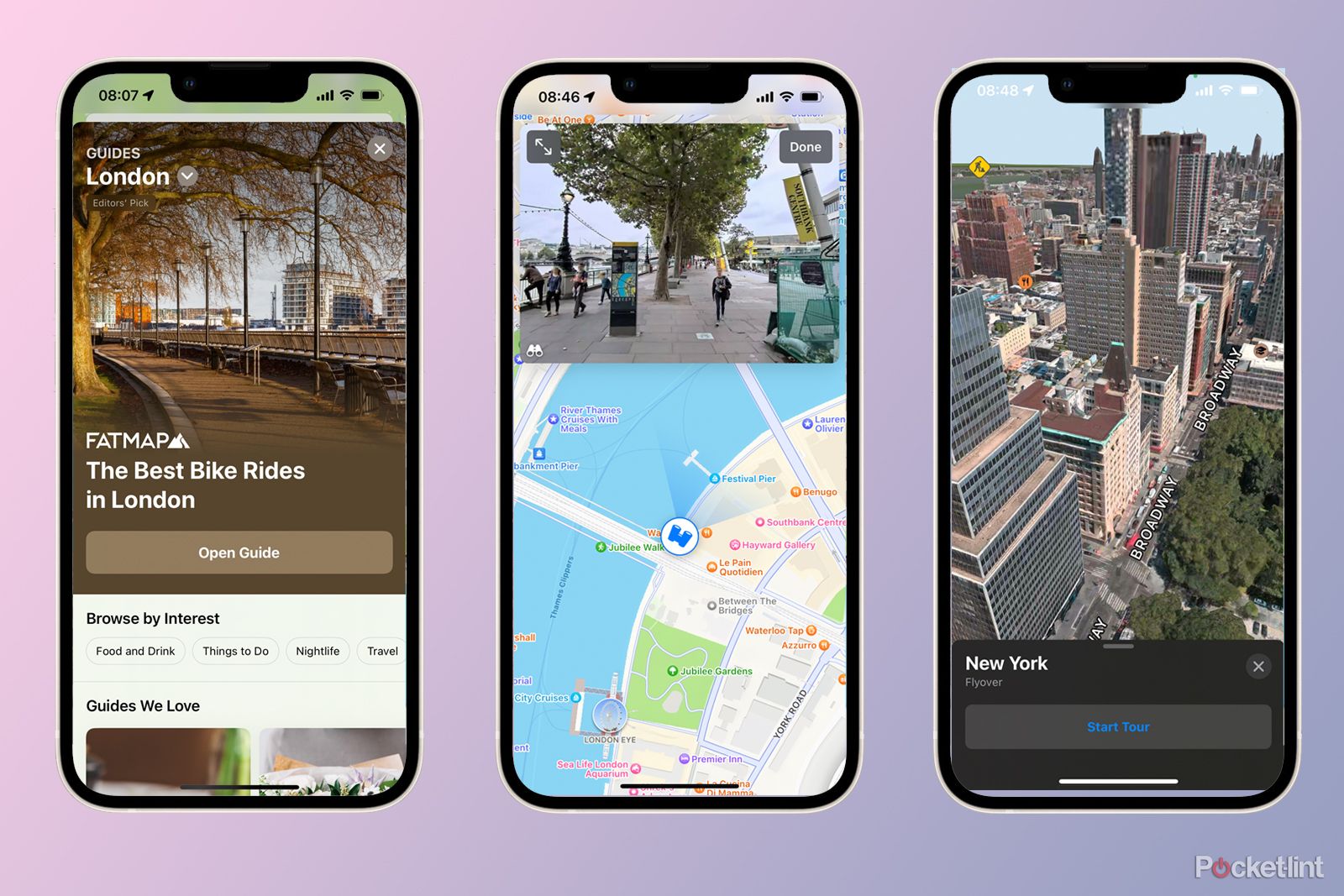
Apple Maps tips and tricks: 14 useful things to get the most out of maps
Here are 14 tips and tricks to help you get the most out of Apple Maps.
Design
Apple Maps offers more detail
brett-jordan / Unsplash
As you’d expect from Apple, the design of Apple Maps is very clean and aligns with the rest of iOS. The navigation map is quite detailed, showing the outlines of individual buildings, which helps in finding an exact location when you reach your destination.
In comparison, Waze has less detail, with only major buildings like schools, larger stores, or other significant landmarks included. Most houses don’t appear on the map. The map also displays icons showing other Waze users who are nearby. This can give Waze a somewhat cartoonish look, but it’s not really off-putting when you’re using it.

What is Waze’s Retro Mode and how do you enable it?
When enabled, you can switch up the app’s aesthetic to one that’s much more vintage.
Waze vs Apple Maps: Which should you use?
I’ll still stick with Waze
If you’re an Android user, then the Apple Maps app isn’t available, so the decision is a no-brainer since Waze works on either operating system. For iPhone users, however, you have a choice to make. Which option you choose will depend largely on what you want to use your navigation app for.
|
Apple Maps |
Waze |
|
Directions for driving, walking, cycling, and public transport |
Driving directions only |
|
Occasional change of route |
Regular updates to the route |
|
Limited incident reporting options |
Extensive incident reporting |
|
Accurate ETAs |
Can have occasional inaccuracies |
|
Limited local discovery with 15 stops |
Wider local discovery but only one stop |
|
Little customization |
Wide choice of voices and icons |
|
Downloadable maps |
Online only |
|
Destination information for major cities |
No destination information |
If you need directions for modes of transport other than driving, then Apple Maps is your choice. Waze is designed solely for driving directions, so if you want to walk, cycle, or use public transport, then it’s not suitable. If you require offline maps or the ability to add multiple stops to your route, Apple Maps is also your best option.
However, if you only need driving directions and don’t require offline access, Waze is probably the better option. It provides more accurate information about hazards, offers greater customization, and, most importantly, can get you to your destination more quickly. If anything changes on your route, Waze is usually quicker to suggest an alternative route that will save you time. As an iPhone user with both Apple Maps and Google Maps on my phone, Waze is still my navigation app of choice.
Trending Products
















