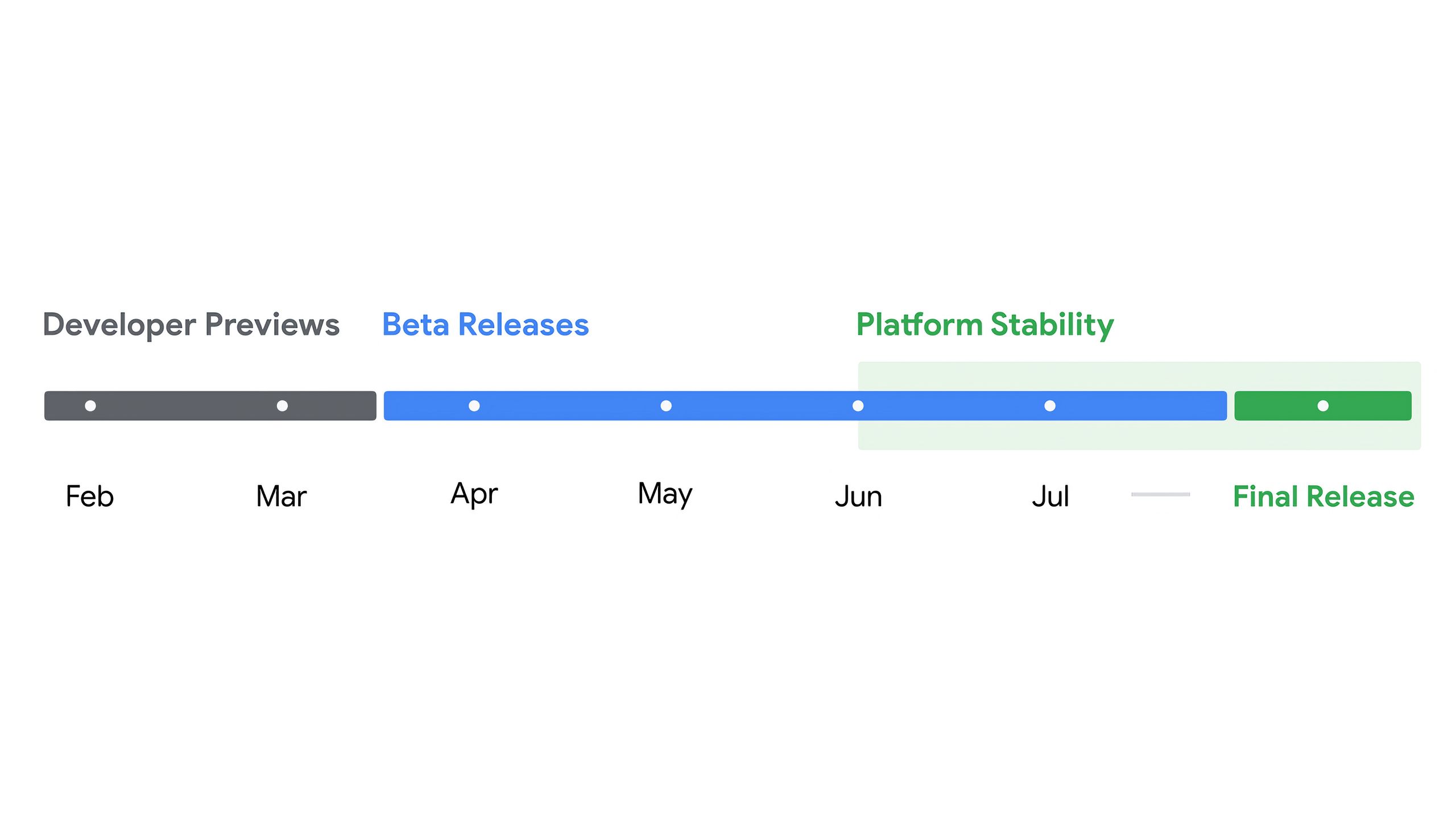Key Takeaways
- Android 15 developer preview will likely be unstable, have battery issues, and frequent crashes.
- Some new features in Android 15 won’t be available until later releases.
- It’s better to wait for the beta version of Android 15, which is more stable and optimized for daily use.
Google has officially unveiled the first Android 15 developer preview, giving us a first look at what Android will become in 2024. Everybody’s still mining through the data, but we’re expecting to see some new features, new design elements, and, of course, upgraded security and privacy as is tradition at this point. More details will roll out in the following days.
Broken apps, poor battery life and forced factory resets are just a few reasons you shouldn’t install Android 15 quite yet.
For now, you have the option to try the developer preview yourself, and we strongly encourage you not to do that. Developer previews are mostly for app and game developers, so they can prepare themselves for the upcoming release, which should be sometime this fall. Broken apps, poor battery life and forced factory resets are just a few reasons you shouldn’t install Android 15 quite yet. If that’s not enough to convince you, below you’ll find six reasons you should wait.
1 Developer previews are unstable
Google has yet to fix the myriad bugs and optimization the platform
As previously stated, developer previews are mostly for developers. It exists so that the behind the scenes developers can easily see if their apps are compatible with the upcoming Android release with ample time to fix the issues if there are any. Android 15 is no different in this regard, so the same logic applies as it always has.
Android 15 hasn’t been optimized for consumer use, and it manifests in random ways. That means the OS will occasionally act clunky, consume more battery, crash more often, and have other issues. There isn’t a tracker or comprehensive list of potential issues, so your mileage may vary. However, the odds are pretty good that you’ll find something wrong.
2 Some of Android 15’s new features might not work right yet
Google often waits until later releases to turn everything on
Android 15 is coming with plenty of new features, including new APIs, more privacy via the Privacy Sandbox update, and better gaming via the Android Dynamic Performance Framework update. Here’s the thing, though. Many of those new features aren’t available to try yet and won’t be until later this year. This is not uncommon, as many developer previews don’t come with every new feature enabled.
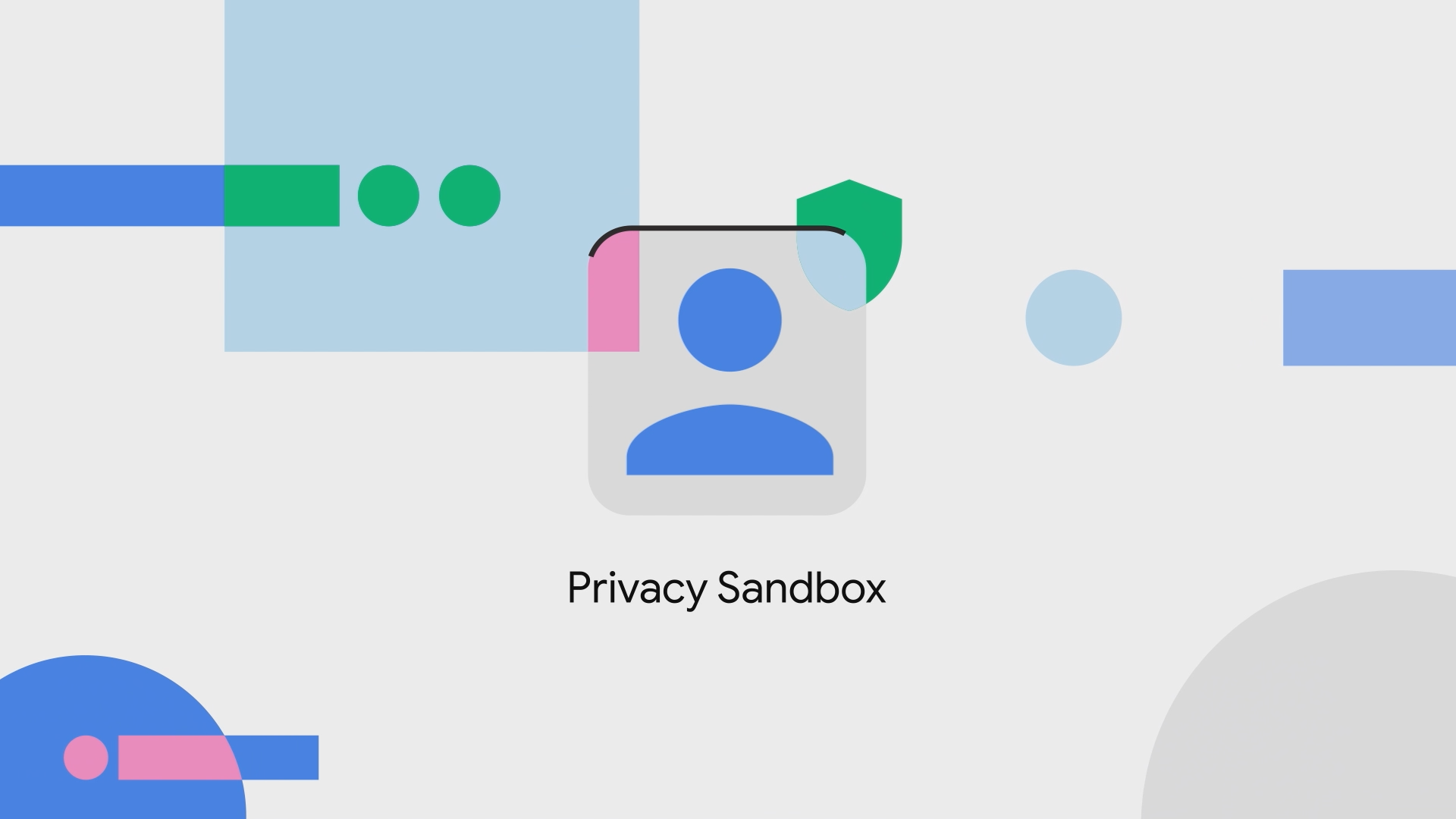
What is Google Privacy Sandbox and how will it replace cookies?
Google Privacy Sandbox will change web browsing in the future by replacing cookies. Here’s a timeline for this initiative and what it all means.
A famous example of this was the Material You color extraction theme from Android 12. Google didn’t include it in the developer previews or even the beta. Thus, people who wanted to see the new themes in action went through all the trouble to install Android 12 only to have to wait for a future release anyway. Android 15 will likely have features locked away until future releases as well.
3 You have to factory reset to install or leave Android 15
Factory resets are built in for developer previews and rollbacks
Installing the developer preview isn’t like installing a regular update. Doing so will factory reset your phone. That means going through the tedious process of backing up all of your data, installing the developer preview, and then restoring everything after it’s done. That adds hours to the experience that a lot of folks didn’t know about.
Additionally, let’s say that you run into one of the other problems on this list and want to roll back to Android 14. Well, that requires another factory reset, which means you’ll have to go through the process a second time. Today’s backup methods make it a lot simpler than it used to be, but it’s still an unnecessary annoyance that you can avoid by waiting for a future Android 15 release.
4 Some apps and games may not work right
Previews exist to help developers prepare for the next version of Android
As previously stated, the whole point of a developer preview is that it helps developers get their apps ready for when Android 15 officially launches later this year. They haven’t had time to optimize or fix their apps, which can lead to unstable experiences. Plus, developers haven’t had time to integrate the new APIs, so app-specific features simply won’t be available on day one, or even week one.

6 new features Google just announced at CES 2024
Here’s everything Google announced at CES – its latest answer to Apple AirDrop, EV battery predictions for Android Auto, Chromecast upgrades, and more
This is more common for games than apps these days, as most mainstream apps are optimized enough to work on Android 15. However, having apps and games behave poorly is a common issue during developer previews. Support will improve throughout the beta program, but it’s not worth the hassle to deal with it right now.
5 It won’t look all that much different from Android 14
Design changes have been minimal over the last few years
The last few years have seen very little movement in terms of design and usability from prior versions of Android. For the most part, Google is optimizing and tweaking its existing formula rather than trying something new. Thus, even if you do go through with the installation, it’ll look and feel mostly like Android 14. Only with more bugs.
For the most part, unless Google shocks us all with a big new feature, what you’ll be looking at is something that’ll look and feel like Android 14 with some minor changes to things like the settings menu, animations, and other small bits that many folks might not even notice. Such a small difference in usability isn’t worth the drama of installing and setting up a new OS.

Google just released the first Android 15 developer preview. Here’s what’s new
Google is touting camera improvements for apps, improved health tracking and more for Android 15’s debut.
6 Waiting until the Android 15 beta is the better move
Google releases the beta for consumers to try and it’s a lot more stable
Here in a few months, we’ll see the first Android 15 beta. This release has bug fixes, performance improvements, and optimizations that the developer preview currently lacks. Thus, it’s a lot more stable and ready for daily use than any developer preview. Granted, it’s still not bug-free or completely optimized, but you’re much less likely to run into issues.
Plus, by waiting for the beta, you give developers time to optimize their apps for the new OS, resulting in a smoother experience all around. Google also releases several beta versions in reasonably quick succession. Each successive one will result in an even better experience overall. Thus, it’s much more reasonable to wait until the beta comes out so that you can enjoy it more. According to Google’s own timeline, you can expect the first beta sometime in April.

How to see which Android apps are running from Quick Settings
By closely monitoring the apps running in your Android device, you can easily avoid speed performance issues and improve battery health.
Trending Products